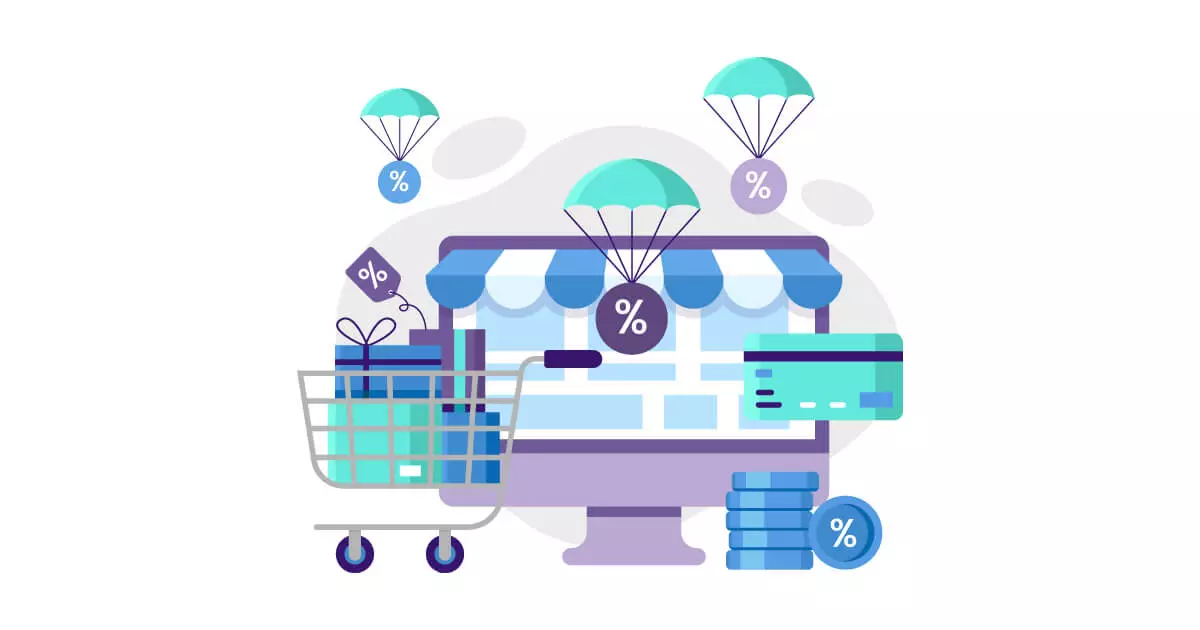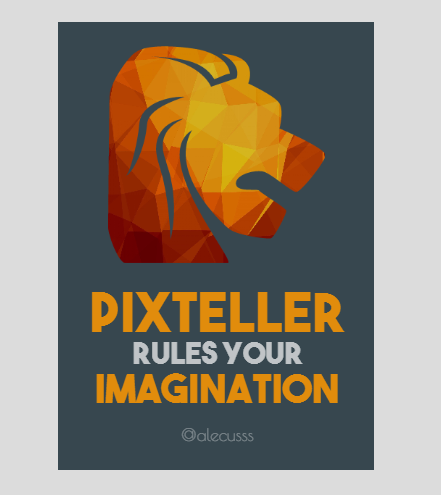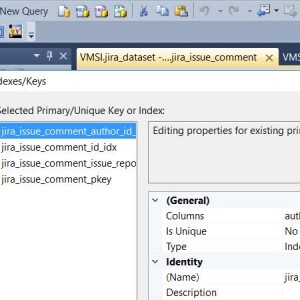
How to Validate Results of MS SQL to PostgreSQL Database Transfer
April 15, 2024
As a start, it would be wise to acknowledge the basics and what specifically should be confirmed in PostgreSQL database following the fulfillment of the migration from Microsoft SQL Server. The main objects that should be verified are:
- Table definitions
- Data
- Primary and Foreign Keys and Indexes
- Views
Table Definitions
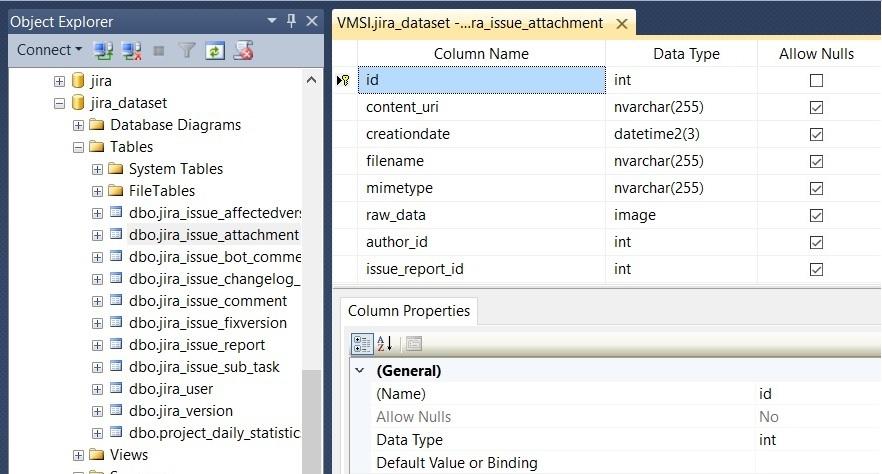
The following table structure applies to Microsoft SQL Server:
Option 1: Open the T-SQL client and run SQL command EXEC sp_columns @table_name=(table’s name)
Option 2: Open Management Studio and browse the database on the left panel, right-click on table’s name and choose ‘Design’ object
In PostgreSQL table’s properties and definition can be exposed by the command:
d table_name
The conversion of table definition takes place properly, when these conditions are truth:
- source and destination tables have equal number of columns
- the corresponding columns have the same type
- null-properties and default values are the same for corresponds columns in MS SQL and PostgreSQL tables
Here is a table of appropriate SQL Server to PostgreSQL data types mapping.
Data
Converted data can be confirmed by comparing the similarity of specific parts from Microsoft SQL and Postgres derived tables. MS SQL enables data fragment research of specific parts with the following queries:
- Open T-SQL client and execute the query SELECT TOP number_of_records * FROM table_name
- In Microsoft Management Studio view, right-click on the table and press ‘Select Top 1000 Rows’ object
PostgreSQL enables the following type of query to extract a part of data:
SELECT * FROM table_name LIMIT number_of_records
It would be wise at this point to also make sure that MS SQL and PostgreSQL have records of the same number. You can obtain the count of table records with this query:
SELECT COUNT(*) FROM table_name
Primary Keys and Indexes
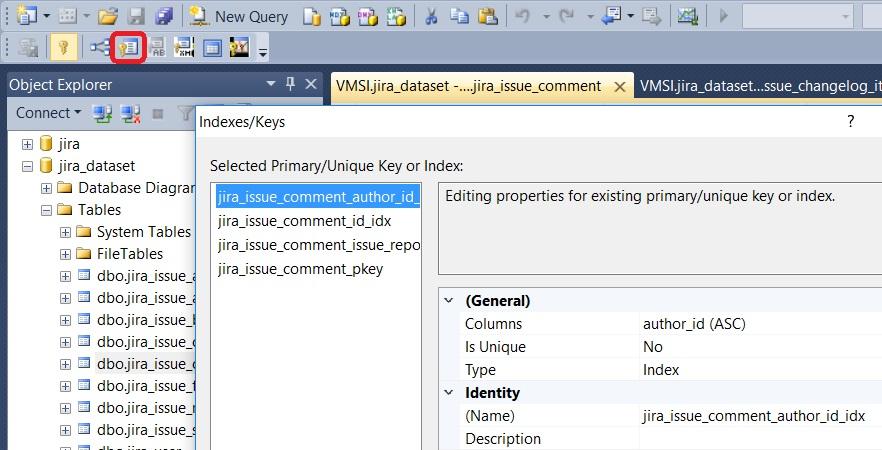
Ms SQL enables the listing of indexes following this query path:
- In T-SQL client, run the SQL query
SELECT o.name AS Table_Name,
i.name AS Index_Name,
i.type_desc AS Index_Type
FROM sys.indexes i
INNER JOIN sys.objects o ON i.object_id = o.object_id
WHERE i.name IS NOT NULL AND o.type = ‘U’
ORDER BY o.name, i.type
- Open Management Studio and click on the ‘Design’ view of the table (for more information on this, check ‘Table Structures’ part) and click on ‘Manage Indexes and Keys’ option on the toolbar (indicated in red in the above screenshot)
PostgreSQL will show the index data at the bottom fragment of table definition/properties with the following execution: d table_name
Foreign Keys
Microsoft SQL enables foreign key data extraction with one of these options:
- In T-SQL client, run the following query
SELECT obj.name AS fk_name,
tab_1.name AS table,
col_1.name AS column,
tab2.name AS referenced_table,
col2.name AS referenced_column
FROM sys.foreign_key_columns f_key_col
INNER JOIN sys.objects obj
ON obj.object_id = f_key_col.constraint_object_id
INNER JOIN sys.tables tab_1
ON tab_1.object_id = f_key_col.parent_object_id
INNER JOIN sys.columns col_1
ON col_1.column_id = parent_column_id AND col_1.object_id = tab_1.object_id
INNER JOIN sys.tables tab2
ON tab2.object_id = f_key_col.referenced_object_id
INNER JOIN sys.columns col2
ON col2.column_id = referenced_column_id AND col2.object_id = tab2.object_id
- Open Management Studio and click on the ‘Design’ display of the table then press the ‘Relationships’ button on the left panel of the toolbar, as illustrated in the above screenshot.
Views
There is only one way to ensure that all views have been converted right and that is by comparing the code visually in MS SQL as opposed to PostgreSQL, considering also a few differences between SQL language and both of these DBMS. This way, you can obtain a list of all source and destination database views.
In MS SQL you can display a list of views by executing the following query:
SELECT * FROM sys.views
You can also do the same thing in PostgreSQL with the following query:
SELECT table_name FROM INFORMATION_SCHEMA.views;
Obviously, these steps to control the results of migration take essential time and efforts when doing manually. In order to automate it and avoid risk of data loss or corruption, system administrator or another person responsible for database migration may consider special software tools designed to convert SQL Server to PostgreSQL. One of such tools is MSSQL-to-PostgreSQL by Intelligent Converters.

Peter is a friendly, knowledgeable writer and blogger who loves to share their knowledge of technology. He enjoys writing about the latest gadgets and gizmos as well as other information on how to use them. He has been blogging for years now, but he still loves it just as much as he did when he started!