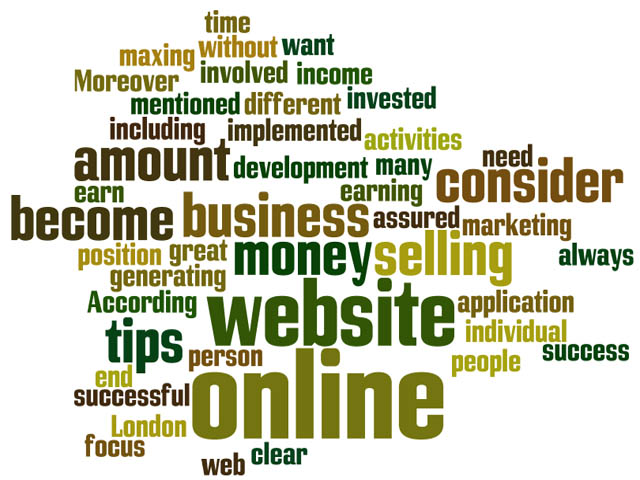WordPress vs Joomla vs Drupal: Which is the best content management system for beginners?
April 15, 2024
Although WordPress is the most popular open source content management system (CMS), it’s not the only one. There are many others, but Drupal and Joomla are two that really stand up to WordPress. Let’s check out some of the pros and cons of WordPress, Joomla and Drupal to determine just which one is the best CMS for beginners.

Common Factors of WordPress vs Joomla vs Drupal
All three of these CMS platforms are open source, meaning they are free to use. They also have other great things in common in relation to community, philosophy and technology, such as:
- PHP used as primary scripting language
- Support database management system known as MySQL
- Templates and themes used to create sites’ visual appearances
- Extensions, modules and plugins used to add extended features to sites
- Community-driven projects created on open source software platforms
Comparing WordPress vs Joomla vs Drupal as Open Source CMS Platforms
When I took my web development course, we learned a lot about CMS and how we use it in today’s world. Most of us have the basic experience in WordPress, others in Joomla and Drupal, but rarely are all 3 compared to at once. Now, with that said, let’s examine the WordPress vs Joomla vs Drupal differences, and compare them to see which is the best CMS on the open source market for beginners.
WordPress vs Joomla vs Drupal: Ease of Use
Most people who use open source content management systems to create websites are not professional web developers, programmers or designers. So, using a CMS that’s simple to use is the number one factor for most users. Let check out WordPress, Joomla and Drupal as tools for beginner to use to create websites.
Ease of Use: WordPress
WordPress is world-famous for its 5-minute install. And, these days, most web hosting providers offer a one-click process to install WordPress on your website.
Once installed, the WordPress user experience is so much simpler than that of Drupal of Joomla. Its user interface is clean and simple, making custom looks, pages and posts on your website or blog a breeze.
Ease of Use: Joomla
Joomla’s installation is not as swift as that of WordPress. However, most web hosting providers do offer a one-click install process for this open source CMS.
When it comes to Joomla’s control panel, there’s nothing straight-forward or simple about it. There’s an abundance of menus you have to learn to maneuver to customize your website or blog. It may come with a lot more power, according to fans, but Joomla is not recommended for CMS beginners.
Ease of Use: Drupal
With Drupal, the installation process involves a simple download, which is then uploaded to the site. Then, you run the installation script, and vwah lah, your Drupal site is ready for customization. Pre-packaged distributions bundles are also offered with configurations and modules to help you create very specific types of sites.
Figuring out how to add content to your Drupal website is fairly obvious. However, figuring out how to change the look, feel and various elements on your site is another story. It takes some time to learn how to add non-content elements and how to change the appearance of Drupal sites. Beginners are not encouraged to start out using Drupal.
WordPress vs Joomla vs Drupal: Themes & Add-ons
All three of these open source content management systems come with themes and modules/plugins. These gives you the ability to customize the appearance of the site and extend the software’s features.
Themes & Add-ons: WordPress
WordPress comes with a handful of themes already installed. Users can also download more themes, both free and premium, to customize the appearances of their WordPress sites, in many cases without ever having to leave those sites.
But, it’s the WordPress plugins that make it one of the most user-friendly CMS platforms on the market. There are thousands and thousands of free and premium plugins that change the functionality of a site with just a few clicks.
Themes & Add-ons: Joomla
Joomla also offers extensions and templates to help users create websites and blogs. They allow users to do anything from managing email to creating an online store.
However, there are very few of them, which can make finding the right extensions and template for your site slightly difficult. And, installing them isn’t as simple as with using WordPress either. For templates, the process involves manual searches to find with you like, and then adding the template’s URL to install it.
Themes & Add-ons: Drupal
With Drupal, you’ll also find a limited supply of modules and themes. Finding them involves leaving your website to search for them manually. Then, you’ll have to add them using the zip file URL of the project.
Drupal has so many modules, you’ll find one for just about anything you need. And, there are new ones added all the time. But, the amount still doesn’t compare to what’s offered on the WordPress platform.
WordPress vs Joomla vs Drupal for Beginners: The Winner is…
Based on ease of use and the ability to customize your site using themes and add-ons, WordPress is the winner hands-down. When it comes to the WordPress vs Joomla vs Drupal debate, for beginners, WordPress makes creating a website easy and fast.
Ready to learn how to use WordPress and other popular content management systems? Learn front-end web design and so much more in F.I.R.S.T. Institute’s Graphic Design and Web Development Program. Check out some of the
web development and graphic design career paths you’ll have access to after graduating from F.I.R.S.T. Institute of Orlando, FL.

Peter is a friendly, knowledgeable writer and blogger who loves to share their knowledge of technology. He enjoys writing about the latest gadgets and gizmos as well as other information on how to use them. He has been blogging for years now, but he still loves it just as much as he did when he started!