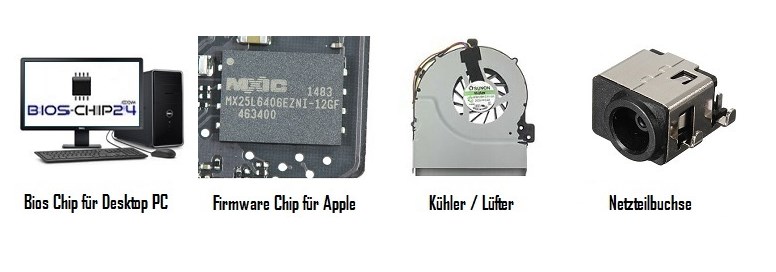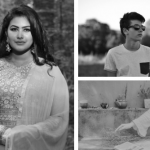Top Wireless Android Auto Adapter: Setup, Reviews & Comparison
May 12, 2025
Looking for the best way to enjoy Android Auto without plugging in your phone every drive? A wireless Android Auto adapter lets you convert your vehicle’s wired system into a wireless one effortlessly.
Wireless Android Auto adapters are transforming driving experiences by removing the need for cables while keeping all the essential features of Android Auto—navigation, calls, messages, and music—intact. With more users searching for “wireless Android Auto setup”, understanding which adapter to choose and how to use it becomes essential.

Content
What Is a Wireless Android Auto Adapter?
A wireless Android Auto adapter is a compact device that connects to your vehicle’s USB port and acts as a bridge between your smartphone and your infotainment system. Instead of needing a wired connection each time you drive, the adapter enables a wireless link via Bluetooth and Wi-Fi Direct.
This device is especially useful for those who want to convert wired to wireless Android Auto without installing new head units or modifying their cars. It also helps reduce cable clutter and improves ease of use.
Top Wireless Android Auto Adapter
Consumer demand has led to an explosion of options in the market. Here are the best-performing and most popular adapters worth considering.
A Wireless Adapter
One of the most recognized options in this category, the A Wireless adapter stands out for its excellent performance, ongoing software updates, and broad compatibility. With support for almost every vehicle that already supports wired Android Auto, it is easy to recommend.
- Setup via companion app
- Regular firmware upgrades
- Works with most Android devices (Android 11+)
- Excellent user reviews on Reddit and forums
Its open development model and transparency make it a fan favorite, especially among tech-savvy users.
Carlinkit Android Auto Adapter
Another major player is the Carlinkit Android Auto adapter, known for its quick setup and reliable performance. Although originally famous for Apple CarPlay solutions, Carlinkit has proven its value in Android ecosystems as well.
- Fast boot time
- Stable wireless connection
- Compatible with over 500 car models
- Plug-and-play functionality
It’s a practical option for those looking for a plug and play Android Auto adapter with minimal technical knowledge required.
Motorola MA1
As one of the few adapters backed by a major tech brand, the Motorola MA1 brings trust and convenience. It’s a bit more expensive, but the ease of setup and reliability justify the premium for many.
- Automatically connects after first pairing
- No third-party app required
- Slim and stylish design
- Trusted brand reputation
Ideal for users who want a zero-hassle setup without needing to tinker with settings.
Ottocast U2-X
If you frequently switch between Android and Apple devices, the Ottocast U2-X is designed for dual compatibility. This multi-system support makes it unique in a niche dominated by single-OS solutions.
- Dual OS support (Android Auto & CarPlay)
- Compact build
- Strong Wi-Fi signal for uninterrupted performance
Ottocast is especially useful for households with mixed smartphone ecosystems.
Budget-Friendly Alternatives
Some lesser-known adapters are gaining attention for offering solid performance at lower costs. While they may lack dedicated apps or frequent updates, many drivers find them sufficient for basic use.
- Affordable price point
- Easy setup
- Good compatibility with mainstream head units
These options are often discussed in Android Auto wireless adapter reviews across tech forums and YouTube channels.
How to Set Up a Wireless Android Auto Adapter
Installing a wireless Android Auto dongle is a straightforward process, but success depends on compatibility and proper pairing.
Step-by-Step Setup Guide
- Check Compatibility: Your car must already support wired Android Auto.
- Connect Adapter: Plug the adapter into the USB port used for Android Auto.
- Pair Your Phone: Turn on Bluetooth and Wi-Fi. Most devices pair automatically after the first connection.
- Use Manufacturer App (if applicable): Apps like the AAWireless companion tool can help customize features or push firmware updates.
- Enjoy Wireless Android Auto: The system should launch automatically each time you start the car.
For more detailed guidance, consult the specific user manual included with your product. You can also find walkthroughs for different car models, such as how to install wireless Android Auto adapter in Toyota Corolla, on video-sharing platforms.
Compatibility: Will It Work in Your Car?
Vehicle Compatibility
Most adapters are designed for vehicles that already support wired Android Auto via USB. However, compatibility with aftermarket head units varies, especially with older or custom systems. If you’re using brands like Pioneer or Kenwood, confirm compatibility through product support pages.
This is particularly relevant if you’re searching for a wireless Android Auto adapter for older cars—adapters won’t work unless the infotainment system already runs Android Auto via a cable.
Phone Compatibility
A wireless connection requires Android 11 or higher and a device that supports both Bluetooth and 5GHz Wi-Fi. Phones like the Samsung Galaxy S21, Google Pixel series, and newer OnePlus devices are ideal.
Many users search for terms like best wireless Android Auto adapter for Samsung Galaxy, so it’s important to match your adapter with your specific phone model for best performance.
A Wireless vs Carlinkit: Side-by-Side Comparison
Choosing between the two most popular options often comes down to features and user preference.
| Feature | AAWireless | Carlinkit |
| Setup App | Yes | No |
| Firmware Updates | Frequent | Occasional |
| Customization Options | High | Low |
| Compatibility Range | Very broad | Broad |
| Price | Moderate | Moderate |
| User Support | Community-based | Email-based |
If you’re the type who enjoys tweaking and optimizing, AAWireless gives more control. For those who prefer simplicity, Carlinkit does the job with fewer steps.
What Users Are Saying: Real Feedback
A scan through Reddit, Amazon, and YouTube reviews offers practical insight into real-world use cases.
Pros Mentioned Frequently:
- Seamless connectivity once paired
- Saves time and hassle every drive
- High compatibility with mainstream car brands
Common Complaints:
- Occasional lag or delay
- Firmware update difficulties
- Compatibility issues with outdated head units
This kind of user-generated content makes up the backbone of Android Auto wireless adapter reviews online and should not be overlooked when making your decision.
Conclusion
Choosing the right wireless Android Auto adapter depends on your specific needs—whether it’s ease of use, budget-friendliness, or dual compatibility. While AAWireless leads in customization and performance, Carlinkit offers unmatched simplicity. For trusted brand lovers, the Motorola MA1 is a worthy pick.
Before buying, verify compatibility with both your car and phone. And if you’re shopping based on user feedback, scan Android Auto wireless adapter reviews to gauge long-term performance.
FAQs
Do wireless adapters drain your phone battery?
Slightly, but most phones can handle it over short commutes. Consider using a wireless charger in tandem.
Are these adapters safe for driving?
Yes. Once connected, they operate hands-free, allowing voice commands via Google Assistant.
Do they work with iPhones?
Some models like the Ottocast U2-X support both Android Auto and Apple CarPlay, but most are Android-specific.
Will they work with rental or leased vehicles?
Yes, as long as the head unit supports wired Android Auto. No permanent installation is required.

Darin is a wonderful person. He is very nice and always willing to help out! He loves his job because it lets him share interesting things with people who want to know about new developments in the world of technology.