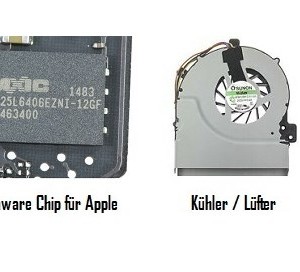
How To Find Out If Your BIOS Chip Needs To Replace
April 15, 2024
There is an electronic chip present on motherboard of every computer named as BIOS chip. It is a short form that means the Basic Input and Output System. It lets the computer to work as it should be. If you have in view the BIOS with respect to your own brain, its role is alike to the hypothalamus, a neural structure. If we have not hypothalamus in good condition, we can not perform our activities properly or we can also die. In the similar manner, if the computer has not BIOS chip in good condition or just has not any BIOS chip, it cannot work properly or cannot do any process. In most cases, BIOS chip is able to be removed, so if there goes wrong in any way and the BIOS chip gets damaged, in that case you can buy new BIOS chip restore it as soon as you recognize what kind of chip your computer has.
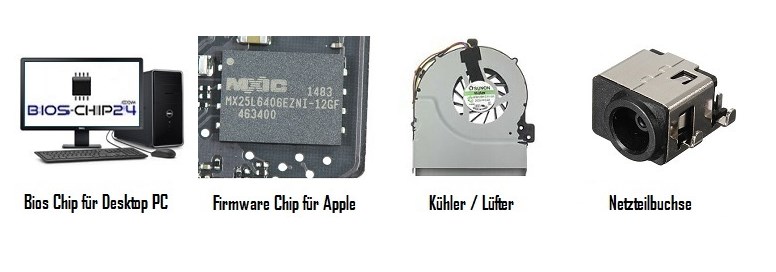
Turn the power on of your computer. See the first screen if it loads. If it properly loads, the BIOS chip of your computer is working well. If it the first display screen stops with the informations of your computer for example motherboard company, model name etc. and does not resume to the next steps.
Boot your computer again. Hold the motherboard power button up to a time that the display screen turns black and the computer is not powered anymore. Break for 30 or more seconds, and turn the power of your computer on again.
See if the first display screen still does not allow running further process and it does not change. It means that your chip has been damaged.
If you are familiar with what you’re doing when there needs to do something with computers, subsequently you should replace BIOS chip.

Darin is a wonderful person. He is very nice and always willing to help out! He loves his job because it lets him share interesting things with people who want to know about new developments in the world of technology.












