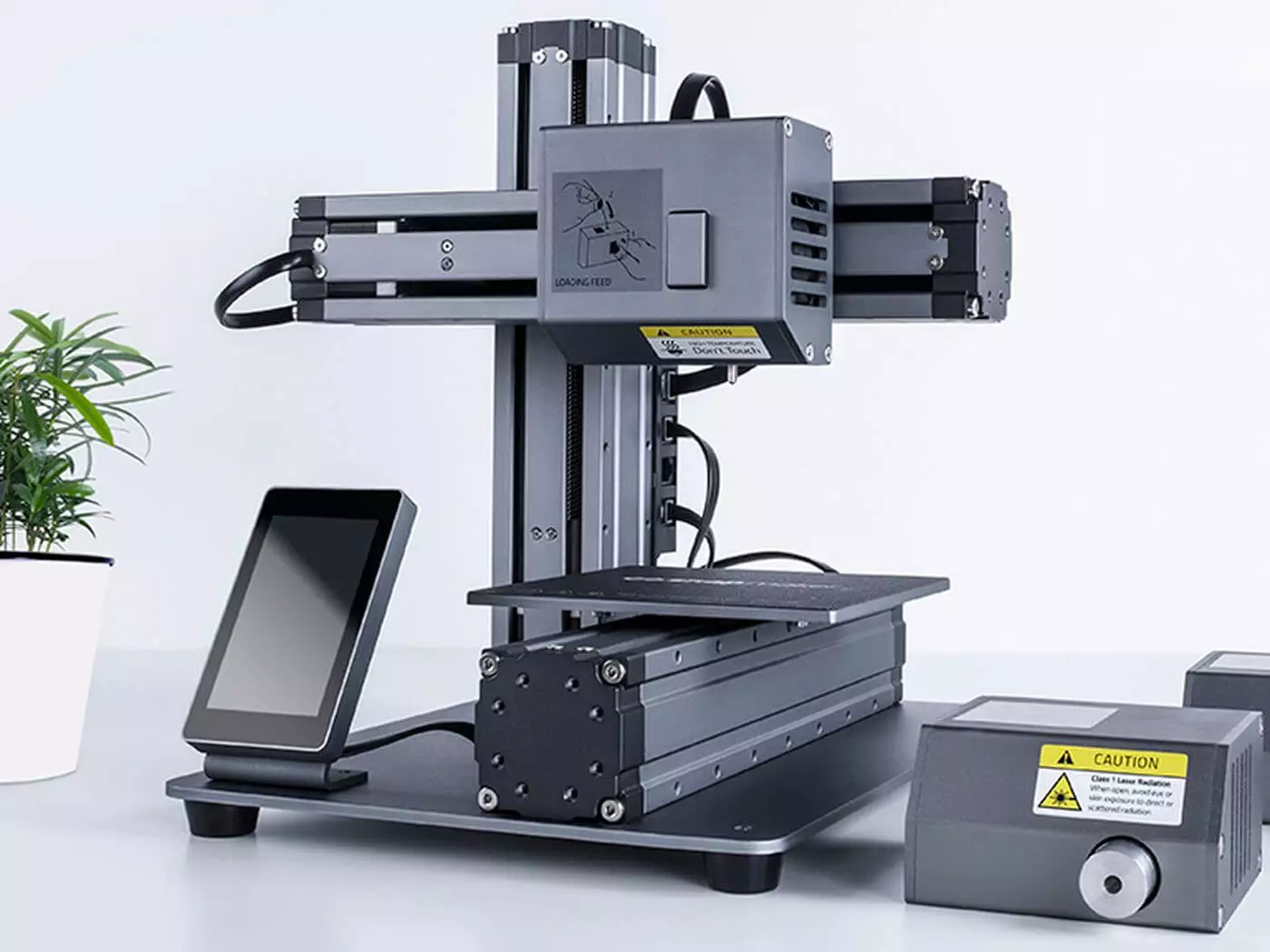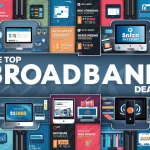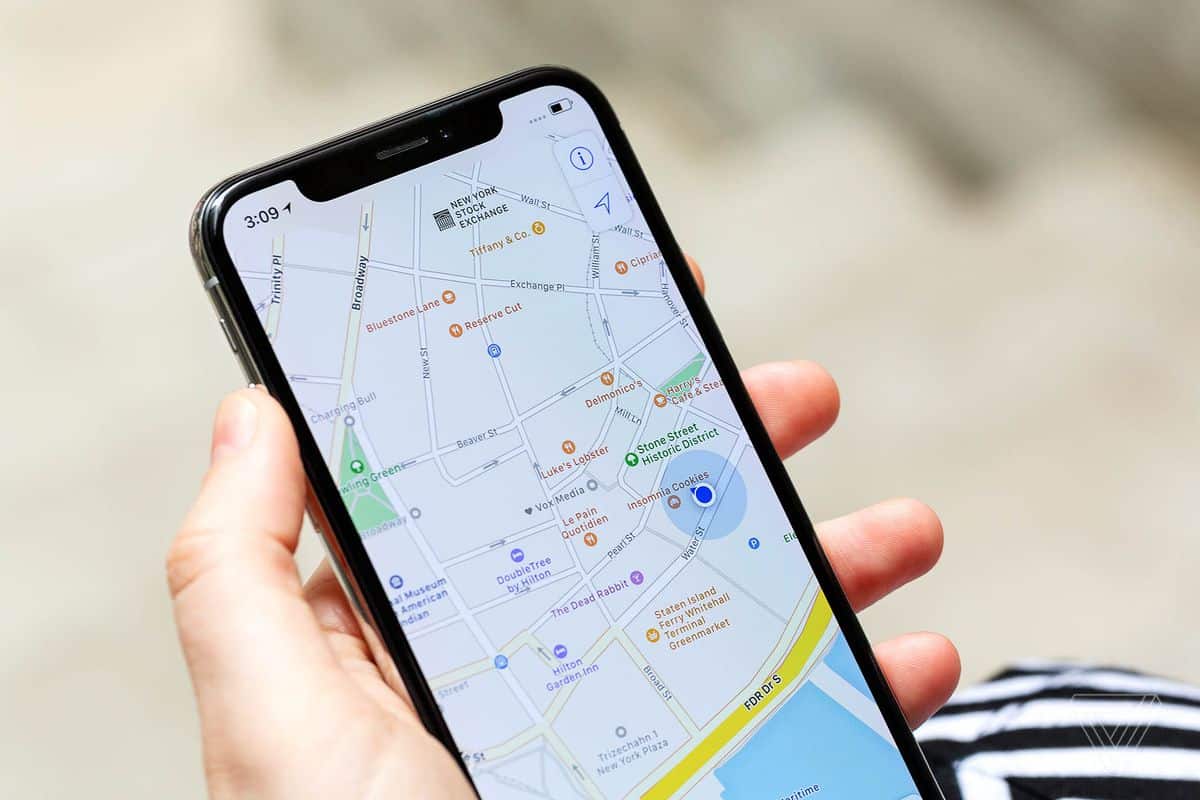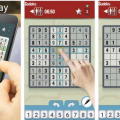How to Pair Beats Headphones: A Complete Guide for Every Model
June 23, 2025
Struggling to connect your Beats to a new device? Whether you’re setting them up for the first time or trying to reconnect, understanding how to pair Beats headphones is essential for a seamless listening experience. From Beats Solo to Powerbeats Pro, this guide will walk you through each step, tailored by model—so you can pair up and press play, fast.

Content
Understanding Beats Pairing Mode
What Does “Pairing Mode” Mean?
Pairing mode is like the handshake that introduces your Beats to a new device. When enabled, your headphones broadcast a Bluetooth signal, making them discoverable to smartphones, tablets, laptops, and more.
When Should You Use Pairing Mode?
- First-time setup
- Switching to a different device
- Reconnecting after disconnection or reset
- Troubleshooting Bluetooth connection issues
How to Pair Beats Headphones by Model
Here’s how to put different Beats headphones in pairing mode and connect them to your device:
How to Put Beats Flex in Pairing Mode
To pair Beats Flex:
- Press and hold the power button until the LED light flashes white.
- On your device, open Bluetooth settings and tap “Beats Flex” from the list.
- Once connected, the light will turn solid.
How to Pair Powerbeats Pro
To pair Powerbeats Pro:
- Place both earbuds in the case and open the lid.
- Press and hold the system button inside the case until the LED blinks white.
- Go to Bluetooth on your device and select “Powerbeats Pro”.
How to Connect Beats Fit Pro
To connect Beats Fit Pro:
- Open the case with the earbuds inside.
- Hold the system button until the status light flashes white.
- Pair via your device’s Bluetooth settings.
How to Pair Beats Studio Buds
To pair Beats Studio Buds:
- With earbuds in the case, open the lid.
- Hold the system button on the case until the LED blinks white.
- Find and select “Beats Studio Buds” in your Bluetooth settings.
How to Pair Beats Solo 3
To pair Beats Solo 3:
- Press and hold the power button on the left ear cup until the LED indicator flashes.
- Open Bluetooth on your phone or laptop.
- Choose “Beats Solo 3” to connect.
How to Put Beats Studio 3 in Pairing Mode
To pair Studio 3:
- Hold the power button for 5 seconds until the fuel gauge flashes.
- Navigate to your Bluetooth settings and select “Beats Studio 3”.
- Confirm the pairing when prompted.
Universal Steps to Pair Beats Headphones
For most Beats headphones and earbuds, the pairing process is simple:
- Enable pairing mode by holding the power or system button until the light flashes.
- Activate Bluetooth on your phone, tablet, or computer.
- Select your Beats model from the list of available devices.
- Wait for the confirmation that your Beats are connected.
Tip: If your Beats aren’t showing up, try turning Bluetooth off and on again, or reset your headphones.
Troubleshooting Beats Pairing Problems
If you’re still having trouble:
- Reset your Beats: Hold the power and volume-down buttons for 10 seconds (most models).
- Charge your headphones: Low battery can affect Bluetooth functionality.
- Check for interference: Move away from other wireless devices.
- Forget and re-pair: Remove your Beats from Bluetooth settings and try again.
Pairing Beats with Specific Devices
iPhone or iPad
- Open Settings > Bluetooth
- Put Beats in pairing mode and tap the device name.
Android
- Open Bluetooth Settings
- Tap “Pair new device”, then select your Beats.
Windows PC
- Go to Settings > Devices > Bluetooth & other devices
- Click Add Bluetooth, then select your Beats.
Mac
- Navigate to System Preferences > Bluetooth
- Choose your Beats from the device list.
Final Thoughts about How to Pair Beats Headphones
Learning how to pair beats headphones doesn’t need to be complicated. Whether you own Beats Solo 3, Powerbeats Pro, or Studio Buds, the process is quick and user-friendly once you know the steps. Follow the model-specific guides above and enjoy a smooth wireless experience across all your devices.
FAQs
How do I know my Beats are in pairing mode?
The LED indicator will flash white, signaling it’s ready to pair.
Why aren’t my Beats showing up in Bluetooth settings?
Try resetting the headphones or toggling your device’s Bluetooth off and back on.
Can I pair Beats with multiple devices?
Yes, but only one active Bluetooth connection is allowed at a time.
How to reset my Beats headphones?
Most Beats reset by holding the power + volume down buttons for 10 seconds until the LED flashes.

Darin is a wonderful person. He is very nice and always willing to help out! He loves his job because it lets him share interesting things with people who want to know about new developments in the world of technology.